A Day with Nancy
I have been using MVC almost continuously for 4 years, and I think its great. While it is easy to get a simple project off the ground with most things out of the box, there is a lot of extra fluff that comes with ASP.Net projects. Time to introduce Nancy Fx.
I have been meaning to look at Nancy for probably about a year now, yesterday I was able to sit down for a few hours and play.
Since February there has been a regular meet-up in Leeds for devs, Code and Coffee, every Wednesday a few devs meet in a coffee shop and code together. I have never been able to attend, due to working outside of Leeds centre. Yesterday I managed to, my goal was to get a very simple Create, Read, and Delete app running.
Nancy is a light weight web framework, based on the ruby framework Sinatra, hence the name. It is really good at creating web APIs, and uses a set of sensible conventions to get you up and running asap.
To get started I created a new Empty ASP.Net Web Application. Then from the package manager console installed the Nancy.Hosting.Aspnet package, which has a dependency on Nancy so both are installed.
PM> Install-Package Nancy.Hosting.Aspnet
With Nancy installed I needed to create my first module.
public class HelloModule : NancyModule
{
public HelloModule()
{
Get["/"] = parameters => "Hello Nancy";
}
}
Nancy handles its URL route patterns in the constructor of the module, you can also tell the module a base URL, more on that later. In the above example all I am doing is returning text to the browser.
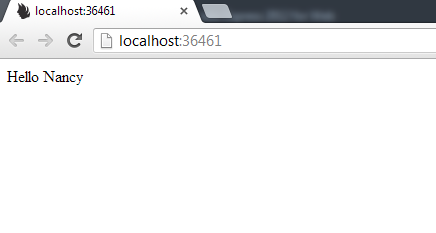
With the hello world example out of the way, I wanted to start writing data to a database. I wanted to try out a document database, again this choice over SQL was down to going for the light weight approach. And Mongo was his nameo.
PM> Install-Package mongocsharpdriver
To get Mongo working with I needed to tap into some of the extensibility of Nancy, by writing a custom bootstrapper.
public class CustomBootstrapper : DefaultNancyBootstrapper
{
protected override void ConfigureApplicationContainer(TinyIoCContainer container)
{
string mongoUser = ConfigurationManager.AppSettings["MongoUser"];
string mongoPassword = ConfigurationManager.AppSettings["MongoPassword"];
var connString = ConfigurationManager.AppSettings["MongoUrl"];
connString = string.Format(connString, mongoUser, mongoPassword);
var databaseName = connString.Split('/').Last();
var client = new MongoClient(connString);
var server = client.GetServer();
var database = server.GetDatabase(databaseName);
base.ConfigureApplicationContainer(container);
if (!database.CollectionExists("Comments"))
database.CreateCollection("Comments");
container.Register<MongoServer>(server);
container.Register<MongoDatabase>(database);
container.Register<MongoCollection<Comment>>(database.GetCollection<Comment>("Comments"));
}
}
There is a bootstrapper which lies in the core of Nancy, which is in charge of configuring the different parts of Nancy. I wanted to override the IoC container so I could register my Mongo dependencies. Looking at the last example, I am retrieving a URL and a user name and password from config, this URL points to a Mongo DB on App Harbour. I am not going into detail on how to set this up here, for more info see this link.
From the Bootstrapper you may be able to tell that my domain object is a Comment.
The Comment has an Id and a Text property. The BosnId decorator is to tell Mongo to automatically generate a GUID for the ID of the object.
Following Create part of CRD I added the AddComment method to my module first to insert the data into the database.
public class HomeModule : NancyModule
{
private MongoCollection<Comment> _comments;
public HomeModule(MongoCollection<Comment> comments)
{
_comments = comments;
Get["/"] = Index;
Post["/AddComment"] = AddComment;
Post["/DeleteComment"] = DeleteCommente;
}
private Negotiator Index(dynamic parameters)
{
var model = new
{
Title = "Hello Nancy!",
Comments = _comments.FindAll().ToList()
};
return Negotiate
.WithView("Index")
.WithModel(model);
}
private Response DeleteComment(dynamic parameter)
{
var query = Query<Comment>.EQ(m => m.Id, (string)Request.Form.Id);
_comments.Remove(query);
return Response.AsRedirect("/", RedirectResponse.RedirectType.Permanent);
}
private Response AddComment(dynamic parameter)
{
if (!Request.Form.Comment.HasValue)
return Response.Context.Response.StatusCode = HttpStatusCode.BadRequest;
_comments.Save(new Comment { Text = Request.Form.Comment });
return Response.AsRedirect("/", RedirectResponse.RedirectType.Permanent);
}
}
The code above checks that the Comment has a value, if is does then it saves the comment and redirects to the index route else throw a 500 server error.
Reading a list of comments was easy, the code simply calls the FindAll method, converts it to a list with Linq and returns it to the view to be displayed.
In the Delete Comment method the Id is being passed back from a form in the view. The Id is used in a query to retrieve the comment from the database, which is then removed in a separate call to Mongo.
All in all I think it has taken me longer to write this post than it did to get this example running. I have really enjoyed working with Nancy due to it being easy to work with, I can see advantages in exploring Nancy further. It is definitely something I would consider using for future projects.
